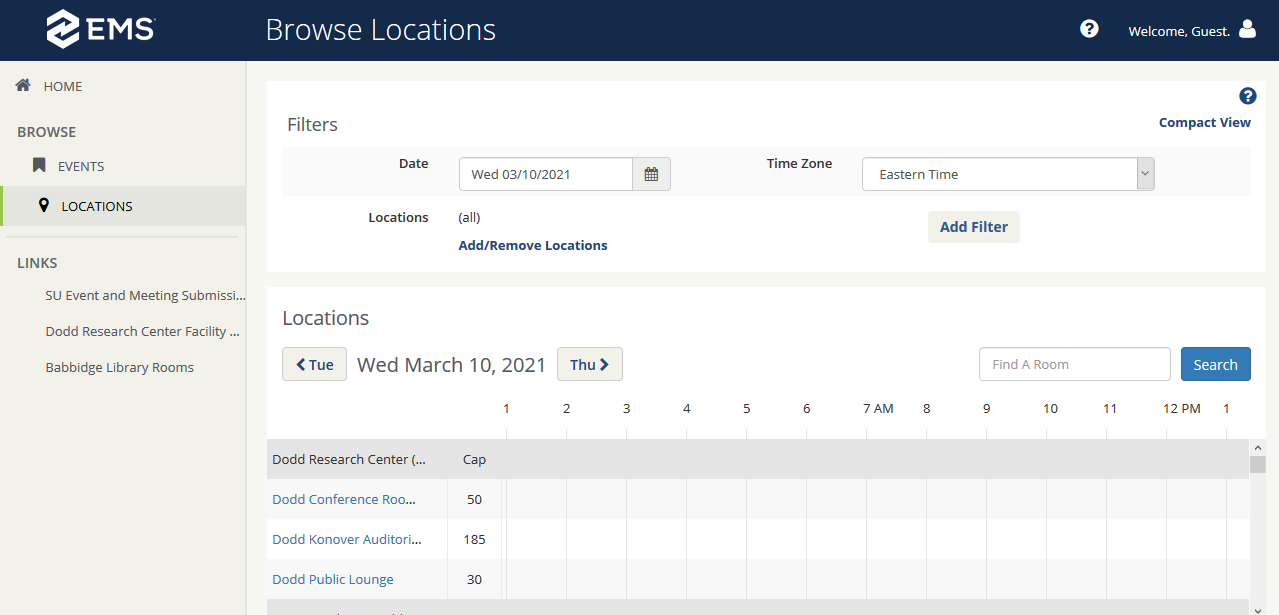Reservation Schedule - EMS
Before you make a reservation, check to see if your desired space is available by viewing the Event Management System (EMS) scheduling website.
[You must be a current student, faculty, or staff with any active netID to access this system.]
Follow these steps:
- Start from the "Locations" page in the menu
- Apply a filter based on your desired date and/or location
- View the calendar to see if the space is available
- Click on an item to view more info about the location
- Return to this site and use the Student Union Reservations Form to book your space
Please be aware the views in EMS may not be in real time. Requests for space are handled on a first come, first served basis.
MENU
Contact Us
Event Services
Student Union, Room 106
Monday - Friday
8:30am - 4:30pm
860-486-3421
SUReservations@uconn.edu